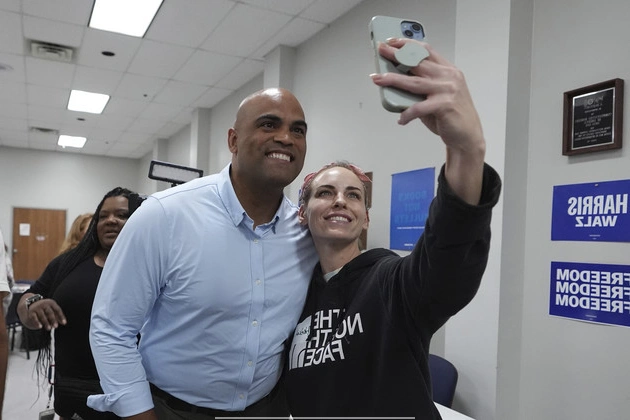When it comes to WordPress development, creating custom templates can significantly improve the functionality and design of your website. Custom templates allow you to tailor the appearance and behavior of specific pages to meet your unique needs. In this article, we will discuss some effective strategies for developing custom templates in WordPress.
Understanding the Basics
Before diving into the specifics of custom template development, it’s essential to have a solid understanding of how templates work in WordPress. Templates control the layout and display of your website’s content, including posts, pages, and archives. By creating custom templates, you can override the default design and structure of these elements.
Choosing the Right Tools
WordPress offers a variety of tools and resources to help you create custom templates efficiently. Popular page builders like Elementor and Divi allow for drag-and-drop customization, while frameworks like Genesis provide a solid foundation for more advanced development. Choose the tools that best suit your skill level and project requirements.
Optimizing for SEO
When developing custom templates, it’s crucial to consider SEO best practices. Ensure that your templates are mobile-friendly, load quickly, and include relevant meta tags. Integrate your focus keyword strategically throughout the template to improve search engine visibility.
Testing and Iteration
Once you’ve created a custom template, it’s essential to test it thoroughly across different devices and browsers. Check for any display issues or performance bottlenecks that may affect user experience. Iterate on your design based on user feedback and analytics data to continuously improve your templates.
Regular Updates and Maintenance
Lastly, remember to regularly update and maintain your custom templates to ensure compatibility with the latest WordPress versions and plugins. Keeping your templates up-to-date will help prevent security vulnerabilities and ensure a seamless user experience.